Donate Now
You can make a difference by donating to Payu-ta Incorporated. Thank you for your kind contribution.
Instructions to submit donations to Payu-Ta PayPal account.
Here’s how to send money through PayPal:
1. Log in to your PayPal account or click the Donate button below.
2. Click the Pay & Get Paid tab at the top of the page.
3. Under ‘Make payments’, click Send Money.
4. Enter the recipient’s name (Payu-Ta Incorporated), email (payutainc@gmail.com)
5. Click Next.
6. Enter the amount and currency you want to send. ◦You have the option to add a note to the recipient.
7. If this is a new recipient, click Change and click either Sending to a friend or Paying for an item or service.
8. Select your shipping address if needed.
9. Click Continue.
10. Review the payment method and select how you want to pay.
11.Review the amount, then click Send Payment Now.
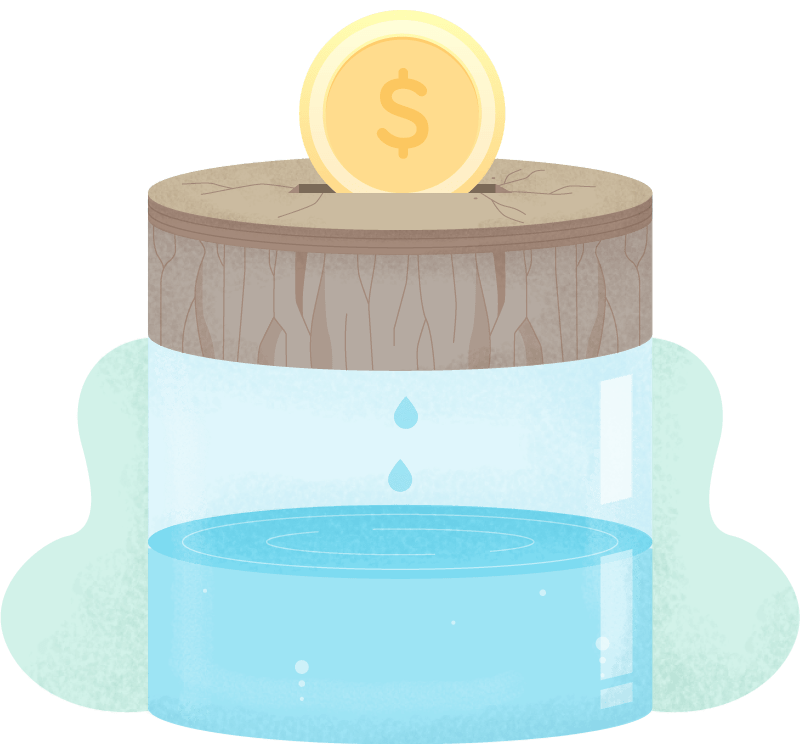
About Your Donations, Where & How They are used
To be responsible community stewards, we must be responsible financial stewards for our donors and the people and places we serve. Our actions show a tangible and meaningful financial return for communities islandwide. Payu-ta Inc. affiliates provide significant value in measurable community benefits for every dollar invested by our donors.

